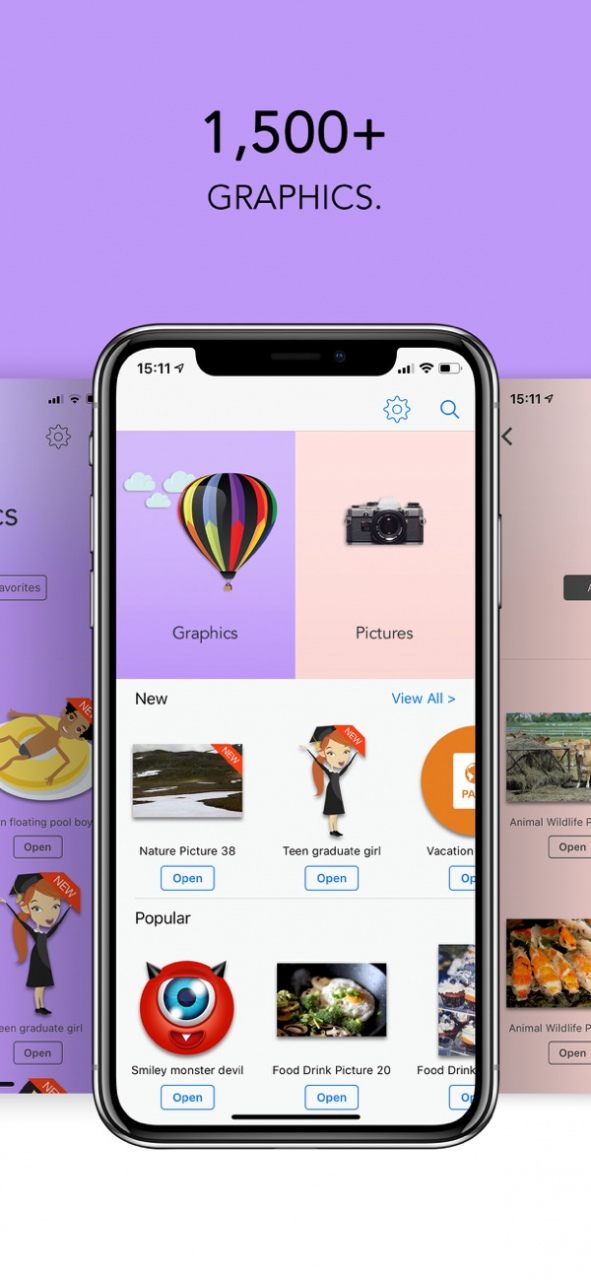Graphics for iWork 3.0.3
Continue to app
Paid Version
Publisher Description
** Limited time offer. 80% OFF now.**
Graphics for iWork is the ultimate set of illustrations suitable for any iWork document that requires color, texture, and authenticity. You will definitely find the right illustration among the 2000 high-quality images.
The Clipart category is a collection of 100 beautiful, detailed images. Their content ranges from cars and buses to swimming pools and coffee cups. If you need an illustration for a real estate, urban development, or travel industry topic, look no further! Transparent backgrounds allow placing images on top of different patterns.
Illustrations is an arresting collection of 324 images, ranging from lipsticks and watches to airplanes and factories–just drag and drop any of these images onto your presentation slides or text content.
Icons is a set of 329 slick, colorful icon images, including designs for electronics, medicine, transport, and the green movement. They will a touch of style to your website or infographic presentation.
People Clipart contains 300 top-quality images, depicting people and their reactions in various work and leisure situations. They will help you put a friendly face on your slides, posters, Web pages, and other content.
Pictures contains 754 high resolution photo images.
Traffic Signs is a collection of 217 images of traffic signs used in the US and Europe. Speed limits, warnings, and bicycle lane marks – everything is covered. As other clipart products, traffic signs include transparent backgrounds, which allow placing the images on backgrounds of your choice.
Jul 4, 2020 Version 3.0.3
• Fixed minor performance issues.
• New templates added.
About Graphics for iWork
Graphics for iWork is a paid app for iOS published in the Office Suites & Tools list of apps, part of Business.
The company that develops Graphics for iWork is Graphic Node. The latest version released by its developer is 3.0.3.
To install Graphics for iWork on your iOS device, just click the green Continue To App button above to start the installation process. The app is listed on our website since 2020-07-04 and was downloaded 4 times. We have already checked if the download link is safe, however for your own protection we recommend that you scan the downloaded app with your antivirus. Your antivirus may detect the Graphics for iWork as malware if the download link is broken.
How to install Graphics for iWork on your iOS device:
- Click on the Continue To App button on our website. This will redirect you to the App Store.
- Once the Graphics for iWork is shown in the iTunes listing of your iOS device, you can start its download and installation. Tap on the GET button to the right of the app to start downloading it.
- If you are not logged-in the iOS appstore app, you'll be prompted for your your Apple ID and/or password.
- After Graphics for iWork is downloaded, you'll see an INSTALL button to the right. Tap on it to start the actual installation of the iOS app.
- Once installation is finished you can tap on the OPEN button to start it. Its icon will also be added to your device home screen.